
How Can Interactive Whiteboards Be Used in the Classroom?
- By:Yichuang
- Date:2022/09/30
Smart interactive whiteboards are gaining popularity in businesses and schools around the world. They are increasingly useful for business presentations, meetings, team building, trainings, brainstorming sessions, and more. Here are some of the most common uses for a smart interactive whiteboard and the benefits of using it. If the idea of using the latest technology in your organization excites you, read on to learn more about smart interactive whiteboards. Interactive whiteboards are increasingly common in classrooms and the workplace. With the ability to use the monitor as a touchscreen device, interactive smartboards let you accomplish a variety of tasks. Using this tool, multiple people can participate in a collaborative experience to take notes, annotate content, and share screens. Ready to stop saving your work with the "do not touch" sign on a standard dry erase whiteboard and jump into the future? Read on to learn more about interactive whiteboards, what they do, and how to use them in a business or classroom.
What Is An Interactive Whiteboard Used For ?
1. Improve Classroom Management
Yichuang smart boards in elementary classrooms are perfect for starting the day with daily activities like attendance and meal counting. For example, a first-grade teacher might display a large, colorful icon with a student's name before class each day. The board can also display images of the day's lunch selections. Then, instead of waiting for the lunch roll call and countdown or signing up on a magnetic board or pocket board, students can choose their lunch using the icon that guides them with their fingers . Once record keeping is complete, teachers can report attendance and meal counts. The process can also help young students adapt to the tactile process that has become so important when using Wi-Fi digital tools, such as the computer notepads and e-readers that some schools use. in their teaching.
2. Minimize The Eyes At The Back of The Head
Teachers have been known to joke that it takes them years to develop 'eyes' in the back of their heads so they can spot inappropriate behavior when away from students. Interactive smart board for classroom transform classroom management by minimizing the time teachers need to write on a dry-erase whiteboard or chalkboard behind the classroom. By connecting your computer to an interactive screen board, you can stand facing forward and focus students' attention on a specific topic by sharing a PowerPoint presentation, software lesson or interactive website with the class at once. - you can start small Do this before studying in groups or independently on the same subject.
3. Provide Academic And Digital Learning
In interactive smart white board lessons, you can help students develop numeracy and presentation skills by having them take turns using the device. Thinking of this practice as in the digital age is like going to the blackboard and solving a problem. Academically, at the same time, interactive smart white board can enhance your teaching of a variety of courses. Examples include: Fourth grade scores are best understood by watching the movement of virtual tools, such as images of cubes, pie charts, and other objects. The Civil War story of middle schoolers enriching their textbook learning with a fictional Underground Railroad journey, in which the class makes choices and learns the consequences of those decisions, Virtual anatomy of frogs in high school biology.
4. Multiple Choice Test
If you teach at the elementary or higher levels, consider having your students demonstrate their knowledge by taking multiple-choice tests using modern smart boards, They can also take an interactive exam review course before the final exam at the end of the study unit. If your school has the right software and equipment, students can even answer questions on screen using separate handheld remote clickers that record their answers for teachers to review and grade later. The purpose of using the modern smart boards is not to take students away from traditional book study, hands-on experience, or paper-based tests. Instead, they're designed to re-energize and engage students by adding variety to teaching, getting them moving, and providing cool ways to answer questions. Especially in self-contained classrooms, The led smart board are a smart choice because they quickly provide an overview of learning. When connected to a computer, they can provide the whole group with access to a rich educational website, powerful assessment software, and teacher-produced materials tailored to the needs of the classroom.
You will often find this technique in educational settings. Interactive whiteboards make remote learning more accessible than ever. However, many of the benefits can also be used commercially. Some of the activities you can do with your interactive whiteboard include:
1. Collective note taking. Encourage teamwork by having everyone take notes on their whiteboard application. You can then publish the document in PDF format.
2. Interactive lessons. Engage students more and motivate them to learn. For companies, look for professional development opportunities in upcoming training sessions that can benefit the whole team.
There's also a split-screen option, as well as a spotlight feature to help keep you distracted and focused while finishing your presentation. Using multiple apps makes presentations and lessons more interactive and engaging.
Difference between an interactive whiteboard and a smartboard?
Each year, we come up with innovative ways to integrate technology into our classrooms or offices for the benefit of our students or staff. You may want to consider using interactive whiteboards and smartboards to help students engage in class, make learning more engaging, and help your students learn more in class. But what is the difference between these two important learning tools?
What Is A Smart Board ?
A smartboard is an interactive whiteboard. They are created to project images from a computer screen while allowing users to interact with them using a smart pen, finger, or other physical object. The goal of developing a smart board was to create an interactive tool that would make learning more fun for students. They are also designed to meet the needs of different learning styles students may have by allowing teachers to use a variety of strategies to reach students. Because Smartboards allow students to see large images, charts, diagrams, and color videos, their invention allows students to bring learning to life, allowing students to collaborate and take on challenges.
For increased engagement and accessibility, you can even transfer lessons from the chalkboard to student tablets, computers, or other devices. Teachers can access their cloud storage apps and documents directly from the smartboard, making it easy to start anything a lesson needs. Smartboards also provide free content libraries, pre-made templates and organizers, topic-specific tools (such as equation editors), and other features designed to make lesson preparation and delivery easier while helping students to learn more. Smartboards are available in a variety of sizes to meet the needs of different classrooms.
What Is An Interactive Whiteboard?
As the name suggests, interactive whiteboards are designed to allow students and teachers to interact with text, programs, annotation tools, and other whiteboard elements. The term "interactive whiteboard" refers to a broad category that includes smartboards and other brands and technologies that enable students and teachers to engage during education. With an interactive whiteboard, you and your students, staff, or colleagues can use touchscreen features to enter text, simulate problem solving, highlight important information, and more.
The interactive whiteboard can also be used as a giant projection screen, allowing you to share large color photos and videos with your students, which is ideal for presenting topics and getting students to see anything. close. In addition to the obvious benefits of interaction, interactive whiteboards have several advantages over regular dry erase boards. You can save every slide and any notes or annotations you make in class. This might make it easier for you to pick up where you left off the next day or print out resources to help students. Additionally, the interactive whiteboard does not require the use of dry erase markers. You can write with a unique pen that won't dry out and need refilling as often as a marker. Although the school's two interactive displays have similar benefits, they have some important differences to consider before purchasing.
The Price
Interactive whiteboards cost less than smartboards. Actual physical circuit board material is more cost effective because - depending on what type you get - there is no screen. If the functionality resides primarily in the software that powers the projector and sensors, the cost will be lower. This contrasts with a smart board, which acts as a magnified screen that displays live content and has built-in multi-touch support for fingers and styluses. With this set of physical properties, it is sure to be more expensive and more fragile.
Characteristic
Both screen types can be used to write or draw with a stylus or finger, but you cannot write directly on the smartpad. You have to use a special pen that covers the writing with plastic when you're done. Additionally, smartboards allow teachers to control computer programs and presentations from their devices, while pushing content to the interactive whiteboard. Interactive whiteboards have fewer features and require more setup time.
How Do You Use Your Smart Interactive Whiteboard ?
Smart interactive whiteboards are a great tool in the classroom. When used correctly, they can help engage students in the learning process and make the classroom a fun place to learn. Interactive whiteboards allow teachers to write on the screen while projecting it across the room. This allows teachers to present their lessons on a larger scale, while allowing students to see what is being taught. It also allows students to be more actively involved in their own learning as they can interact with the lessons. For example, if a teacher is reviewing a math problem that involves multiple steps, the interactive whiteboard can guide students through each step of solving the problem. Students can see how each step fits into a larger issue and how it will affect them personally.
Another way to use an interactive whiteboard is to engage students more actively in their learning and to manipulate the content displayed on the whiteboard. Smart interactive whiteboards allow teachers to ask students questions on teacher-created interactive quizzes. Students can read the questions on the screen and answer them using a computer or construction paper placed over a light sensor.
What Are The Benefits of Using An Interactive Whiteboard For Teachers ?
Whiteboards can be a teacher's most useful tool in the classroom, but they are often underused by teachers. Instead of using it to share information or review basic concepts, many teachers use the whiteboard to take notes or take exams. Smart interactive whiteboards allow teachers to make the most of this valuable educational resource.
Create An Interactive Learning Environment
Essentially, the purpose of the IWB is to facilitate interaction within the classroom. Even smartboards for professional use. The benefits extend beyond the classroom. From group activities to simple Q&As, these smart whiteboards offer a level of interaction that was not possible before. Teachers can make the most of the IWB by incorporating it into their lesson plans. Interactive whiteboards can enhance every part of the learning experience. Learn, show, test - everything is now interactive and responsive.
Learn More About Student Needs
Technology has made it easier for teachers to have more personalized interactions with students. As a result, many teachers are turning to interactive whiteboards for their lessons. Interactive whiteboards can provide teachers with a great opportunity to understand students' needs and preferences. This will help them plan future classes in a more engaging way. If you're a teacher, you probably already know that personalizing lessons is a great idea. After all, if students don't feel challenged, they won't be motivated to learn. Also, if you give all students the same information, but only some understand it, those who don't may start to think they can't learn anything at all. This could cause serious problems in classrooms around the world. Fortunately, interactive whiteboards can help with that. By using smart interactive whiteboards in the classroom, you will learn more about how your students learn and what they need. You can customize your lesson plan to provide each student with something that suits them individually. Once you do, you might see their motivation and grades improve.
Save Time, Money And Paper
Yichuang Interactive whiteboards save time. They allow instructors to display real-time information while interacting with the audience, making them one of the most effective presentation tools available today. Interactive whiteboards save money. Unlike computer screens or touch pads, interactive whiteboards are reusable. This means teachers don't have to keep buying consumable classroom goods and materials for every lesson, lesson, or school year. Interactive whiteboards save paper. Instead of writing on paper and handing it out to each student, teachers can write directly on the interactive whiteboard. Interactive whiteboards eliminate the need for printed materials. Students can access all the information they need on the smart interactive whiteboard at any time without having to print out worksheets or reference materials for each lesson. This cuts down on paper usage and reduces the time it takes to complete homework, which means teachers have more time to spend on other things - like teaching !
Provide Instant Feedback
Interactive whiteboards are a great tool for teachers and students. They allow the teacher to give feedback instantly, rather than waiting for students to ask questions and get lost in the debate. They also provide students with the opportunity to immediately respond to questions and explanations, rather than debating their opinions with other students and losing sight of the original point. Interactive whiteboards help students learn to think critically and counter arguments raised by others. This also rings true when grading assignments. Answers and responses can be instantly marked to help students better understand their mistakes and how to correct them. Interactive whiteboards can help students learn by making lessons more fun and engaging. When teachers use this tool, they can teach concepts in exciting and memorable ways. Smart interactive whiteboards give students access to information they may not have had before and offer a whole new way of teaching students that can help them engage in class and keep them interested.
- 1
Hey friend! Welcome! Got a minute to chat?
CONTACT US

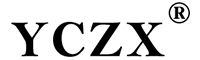
Guangzhou Yichuang Electronic Co., Ltd.
We are always providing our customers with reliable products and considerate services.
If you would like to keep touch with us directly, please go to contact us



