
Digital Smart Board For Classroom Teaching
- By:Yichuang
- Date:2022/09/22
Interactive whiteboards have had a major impact on schools that have chosen to adopt Yichuang interactive screen board in their classrooms. The upgrades to traditional talk and conversation lessons are huge, and the learning opportunities they bring to the classroom are endless. But choosing an interactive whiteboard can be daunting, as there are several technical features to understand, especially in the context of how and who they serve. In this article, we'll explain what features to look for and why they're important. You can also visit the product page, where you can find more valuable information about the smart interactive board in the classroom.
A digital whiteboard in the classroom can be a great teaching tool. It not only allows teachers to present educational content, but also allows them to interact with students. It also saves teachers time and effort. The technology also allows them to easily update content and reach students from anywhere. Here are some of the benefits of digital whiteboards for the classroom. Interactive whiteboards (IWBs) are an important step towards bringing tech-savvy learners together on common ground. With instant access to multimedia, touchscreen collaboration, and digital gamification built into the curriculum, teachers now have the tools to engage modern learners in ways that are familiar, relevant, and fun. In this article, we'll explain the key features to look for when comparing interactive whiteboards in a rapidly growing and increasingly competitive market, and how they relate to each of the three users: students, teachers, and IT support.
How To Choose The Right Interactive Whiteboard ?
Choosing the best interactive whiteboard for your classroom will depend on a variety of internal factors, such as budget, classroom size, student age, usage requirements, and available IT support. But understanding the function and importance of the following features will help you make informed decisions within these parameters.
USB-C Connection
USB-C gives teachers plug-and-play access to the interactive whiteboard, with a single cable for video, audio, and power. Lightweight, reversible, and capable of super-fast data transfer speeds, the USB-C connection replaces multiple messy wires with one sleek cable, allowing teachers to easily connect and keep devices fully charged without the need for power outlets additional. Not only is USB-C more efficient, it's now the universal standard connector for electronic devices, positioning any USB-C-enabled display as a future-proof investment.
Front Entry/Exit Ports
Teachers with older laptops that don't support USB-C or teachers who want to connect other devices will need to use the input/output (I/O) ports. The front-facing I/O ports are useful because they allow teachers to connect devices seamlessly without disrupting the classroom flow, eliminating the need to plug devices into the I/O ports. /S located below or behind the monitor.
Touch Technology
Touch technology drives the interactive element of displays, replacing outdated (often limited) school supplies with new digital toolkits, allowing teachers to create engaging lessons that keep students actively engaged. This essentially replaces the two markers in a traditional classroom, only the ink never runs out and doesn't dirty the teacher's or student's hands and shirts! The quality of the writing experience will also vary from monitor to monitor. A natural and smooth writing experience can be very beneficial, especially for young learners who are still developing their handwriting. Touchpoint capacity refers to the number of touchpoints (stylus and finger) the display can handle simultaneously.
The higher the amount, the more students can participate in fun collaborative exercises. Currently, the standard for most IWB brands is 20-point touch, with high-end monitors offering up to 33-point touch capability. Smartboards have reshaped the way teachers do their jobs, including how they handle simple record-keeping tasks, engage students, illustrate complex concepts, assess learning, and prepare students to an evolving digital world. Like all other technologies, however, there are certain challenges for teachers trying to adopt smartboards. Here are some tips to help you get the most out of this technology. You could use it for:
Better Classroom Management
Smart whiteboards manage daily tasks in the classroom very efficiently, including daily attendance and meal counts. So let's be creative. For example, each day before class, you can display a large, colorful icon with each student's name. Additionally, you can use the board to display different images of your lunch selections that day. Then, instead of recording roll calls and lunch counts on a magnetic board or pocket board, students can simply use their finger to guide their name tag to select lunch. Once done, you can easily report attendance and lunch numbers. You can save ten to fifteen minutes by inevitably performing this daily task. This way, students can feel comfortable with the tactile process from an early age. Undoubtedly, this becomes so important when using Wi-Fi digital tools (including notebooks, e-readers, beacons, etc.) that most schools adopt teaching practices.
Reduced Need For Eyes In The Back of The Head
Most of the time, teachers lightly say that it takes time to develop the "back of the head" so that they can detect any malicious activity behind the students. Smart whiteboards improve classroom management by reducing the number of times teachers have to turn their backs to the class to write on traditional whiteboards. There is no need to constantly monitor student behavior in the classroom. The smart board connects to the computer so you can stand facing the front and interact with your students by getting their attention. With PowerPoint presentations, videos, interactive websites, or software lessons, you can draw their attention to a specific point and have the whole class sit down at once. This way you can explain the whole concept before students start working on the same topic in groups or independently. Additionally, advanced smart boards are able to monitor classroom behavior using visual intelligence. Using a camera or device on the board, you can monitor all student activity and the device can report to the teacher on real-time student engagement in the classroom.
Integrating Sports Into The Kindergarten Curriculum
Young students have short attention spans. They respond better to all commands involving motion and movement. For example, if you give them the opportunity to stand up to answer a question or demonstrate a process to their classmates, they will engage and learn more effectively. It is worth mentioning here that according to a study published in the Australian Journal of Teaching Science, kindergarten students like to touch smart tablets to answer questions and participate in lessons. They also respond to graphic images interactively. They can use a digital pen to sort items, circle them, or move virtual objects around to show their teachers and other students what they know about the objects.
Provide academic and digital learning
Smartboards are not designed to take students away from traditional book study or paper-based exams. Instead, they are used to re-energize students by increasing the variety of instruction. With smartboards in the classroom, you can give students the opportunity to improve their numerical and other presentation skills. You can have all students take turns using the equipment. Today, there are advanced smart boards on the market that allow at least four students to interact with the board simultaneously. Moreover, smart boards can extend your teaching skills for different subjects. For example, in a fifth-grade classroom, smart boards can help make grades more consistent by showing the movement of virtual tools, including cube shapes, square graphs, and pie charts, and more. . For middle schoolers, a smart chart can help you graphically present minor details of Civil War history. Of course, for high school biology students, you can only demonstrate the virtual anatomy of a frog using an interactive digital smart board.
- 1
Hey friend! Welcome! Got a minute to chat?
CONTACT US

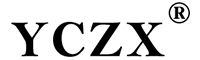
Guangzhou Yichuang Electronic Co., Ltd.
We are always providing our customers with reliable products and considerate services.
If you would like to keep touch with us directly, please go to contact us



